
#6 Tom DeMark Trend lines
Submitted by Edward Revy on June 25, 2009 - 15:48.
This is a well know trend line breakout strategy by Tom DeMark.
The only difficulties traders had earlier were all about constantly drawing trend lines and calculating profit targets.
With a help of custom MT4 indicator this problem was solved.
Two variations of the same indicator:
Read entire post >>>




















thanks so much, Alex!
-Ladyheart
Thanks Alex and user ( which I do not know what his name is )
This system suffers from false signals just as any other strategy. Quite a few trendline violations do not end up in breakouts (especially Monday morning Asian hours). It's up to the trader to decide whether to get in or not.
Hi Ladyheart,
I don't have the screen shot anymore as the Trendlines keep changing on screen. What you can do is is to use this Tom Denmark trendlines custom indicator on your M5 and M15 charts, and on breakout on these timeframes, wait for further confirmation from these indicators mentioned in this strategy: http://forex-strategies-revealed.com/trading-methods/9ema-entry (talking about 9ema and MACD in particular).
Good Luck!
Alex Liu
hi alex! Yup.. m30 n h1 gives a better breakout result. so far, I am testing this with gu and eu.. what's your best pair? would appreciate if you could attach a picture to explain your method for m5 and m15? thanks in advance!
Ladyheart
Hello!
After testing for a few days I realize mostly M30 and H1 give you decent breakouts, and I would risk going in immediately. For M5 and M15 I would pair with EMA9 + MACD for double confirmation.
Alex Liu
Hi Ola,
Right click, save link as... in Firefox.
Right click, save file as... in Internet explorer.
Another method: copy the code that you see and paste it into .txt file.
Save the file and then rename it to indicator_name.mq4
You're ready to go.
If nothing works, email me
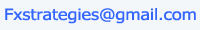
Include the name of the file and a link to the page where you saw it and I will send a copy to you.
Regards,
Edward
Hi Ola,
This question has been repeated a few times in the forum. All you have to do is right click download the file to your desktop and move it (or directly to) to the installation folder then find folder experts->indicators and move the file in there. Restart your MT4 platform and find under custom indicators.
\
Alex Liu
hi. edward i seem to be having problem downloading the indicators they seems to be script,with written code.......i dont think thats what i need please help............i am not new to mt4 custom indicators but all the indicators here looks like codes.
ola
you can mail them all i will appreciate your good job
olasonuga[at]yahoo.com
hehe this is my first toy in forex 4 years ago :)
i saw now it has automated indicators :)
i was called them as TD supply & TD demand lines ah... i missed those days...
I like 4h coz it work better on 4h.
----------------------------------
Exit Rules TD Supply Line== DownTrend:
----------------------------------
• “Exit if the bar after the breakout bar opens below the breakout price level.”
• “Exit if the bar after the breakout bar opens below the close of the breakout bar and closes below the breakout price level.”
• “Exit if the bar after the breakout bar fails to exceed the high of the breakout price bar.
----------------------------------
Exit Rules TD Demand Line== UpTrend:
---------------------------------
• Exit if the bar after the breakout bar opens above the breakout price level.
• Exit if the bar after the breakout bar opens above the close of the breakout bar and closes above the breakout price level.
• Exit if the bar after the breakout bar fails to trade below the low of the breakout price bar.
--THX--
Hi Edward,
Thank you very much for your reply, your great help.
Chadi
Hi Cahdi,
Here it goes:
Regards,
Edward
Hi Edward,
Im new to forex but seem to somehow liked this strategy. still cannot fully understand where to enter/exit. i would greatly appreciate ur explanation on the chart i attached.
Regards
Chadi
Right click on the link and choose "Save link as..." (this is for Firefox)
Right click, "Save target as..." (for Internet Explorer)
Save files to /experts/indicators folder.
Regards,
Edward
Post new comment