
Trailing Stop EAs for MT4
Submitted by Edward Revy on January 21, 2011 - 13:12.
I've decided to gather the resources about Trailing Stop EAs available today.
Most of indicators and EAs is a courtesy of Forex-TSD.com - one of the most advanced forums about Forex trading, where you can find almost anything!
But even then, it's sometimes difficult to find indicators/EAs you need quickly.
So, I've decided to make a series of pages with indicators and Expert Advisors (EAs) that, in my opinion, are the most useful.
Follow me, enjoy trading!
All EAs should be copied into the "/Experts" folder.
Trailing Stop EAs MT4
1. e-Trailing.mq4 - expert advisor
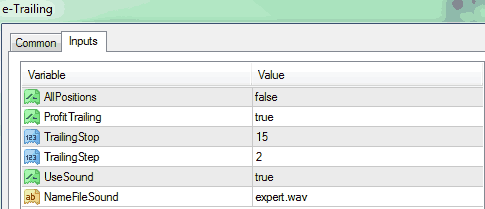
Purpose:
To use automatic trailing stop for all positions that are open or will be opened in the future.
This indicator applies to 1 chart at the time. If yo need to work with 2 or more charts, don't forget to put this EA there as well.
Parameters:
AllPositions - use trailing stop for all opened positions
ProfitTrailing - trailing stop is activated as soon as the trade starts making profits, and used to protect profits. If "false" - trailing stop will be activated as soon as a new position is opened.
TrailingStop - fixed size of the trailing stop
TrailingStep - step of the trailing stop
UseSound - use sounds
NameFileSound - the name of the sound file
2. Swiss_Army_EA_v1.51.ex4 - expert advisor
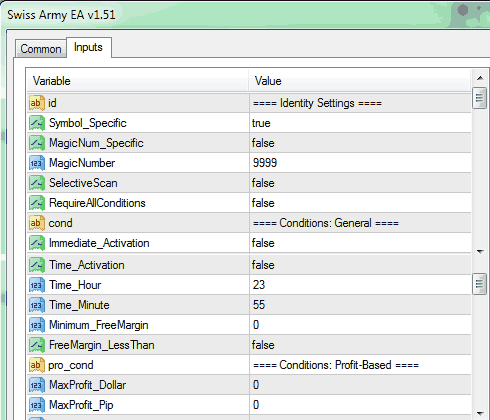
Purpose:
Allows managing trades using a large variety of methods: break even stops, trailing stops, setting/removing take profits and stop losses and variety of close-out conditions.
Parameters:
The EA will print to the screen what it is allowed to do, so that should help you along in figuring out what it is doing.
This is the EA you'll need to spend some time with to learn how to use it.
Swiss_Army_EA_v1.51_Features.pdf
First time user guidelines: SwissArmyEA_intro.pdf
3. Tight_Trailing_Stops.mq4 - expert advisor
Tight_Trailing_Stops(manual).mq4 - expert advisor
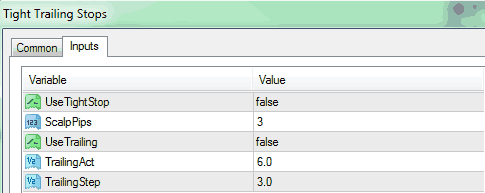
Purpose:
To help set absolutely tight stop loss orders/trailing stops, which are not always allowed by Forex brokers.
Parameters:
To setup a trailing stop:
- change UseTrailing to true.
- TrailingAct is the activation point (set in X amount of pips), where the trailing stop starts to trail.
(For example, to activate a trailing stop when the trade is 10 pips in profit, set TrailingAct to 10).
- TrailingStep - the step/amount you'd like to trail by.
4. BreakEvenExpert_v1.mq4 - expert advisor
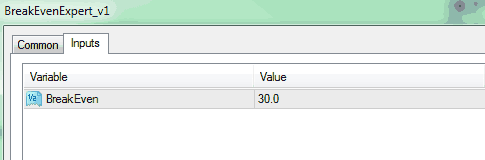
Purpose:
Set Stops Loss to breakeven once X amount profit (pips) is achieved.
Parameters:
BreakEven - value in pips after which the SL will be set to breakeven.
5. TrailingStop.mq4 - expert advisor
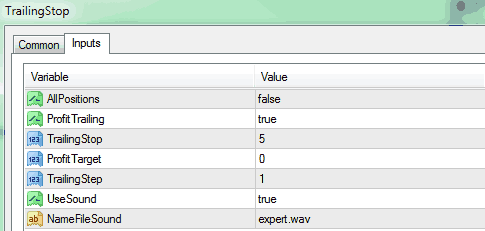
Purpose:
Modify trailing stop loss on all profiting open trades on the current account & attached charts.
Close all trades and take specified profit when entire account is in profit.
Parameters:
Look inside: Trailing_Stop_Manual.pdf
6. EMATrailingStop_v1.4.mq4 - expert advisor
Old: EMATrailingStop_v1.mq4 - expert advisor
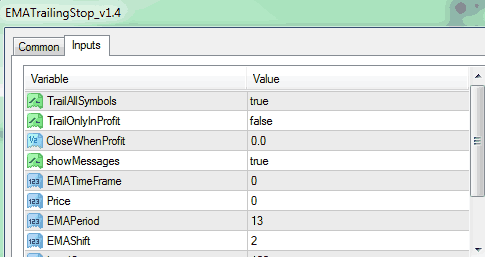
Purpose:
Trailing Stop based on an EMA.
Parameters:
TrailAllSymbols - "true" - will trail all the symbols/pairs, not just the one it's been attached to.
CloseWhenProfit - set this parameter to start trailing the Sum of all profits gained for all open trades. When it reaches the value you've set, all trades will be closed.
TrailOnlyInProfit - "true" - will trail only those trades that are in profit. "False" - will trail all the trades.
EMAShift - that is not MA shifted, but the bar of EMA that is used as a trailing stop. If you set set it to 0, it will, do it on every EMA bar tick.
With magicNumber.from and magicNumber.to you "regulate" which magic numbers should it trail (magic number 0 are usually only manual trades, so if you include 0 it will monitor and trail manual trades along with chosen magic numbers)
7. TrailingWithPartialClose.mq4 - expert advisor
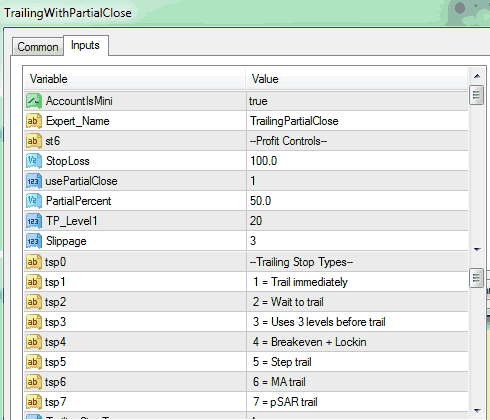
Purpose:
Allows partial closing of positions when each target is reached.
Includes 6 different types of trailing stops.
Paramenters
Lots to explore.
8. trade_protector-1.2.mq4 - expert advisor
Old: trade_protector-1.0.mq4 - expert advisor
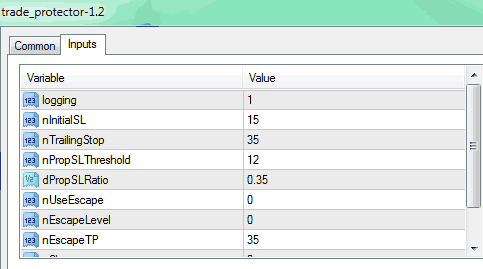
Purpose:
Unlike a regular fixed trailing stop, which is sensitive to price pullbacks, the proportional trailing stop allows to set % ratio of pips being protected by a trailing stop depending on how well the trend moves. You set the % ratio, and the EA keeps moving the stop loss to X% of the distance between the current price and the order.
Formula used:
ProportionalSL = | CurrentPrice - OrderOpenPrice | x Ratio - Spread
Parameters:
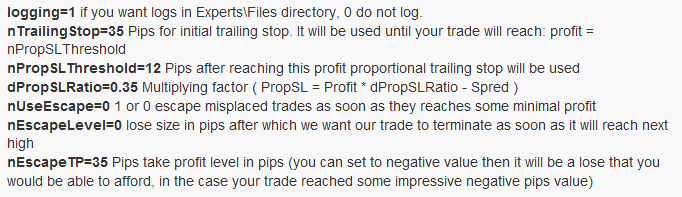
Edward Revy,
http://forex-strategies-revealed.com/
Copyright © Forex Strategies Revealed




















I have a question!
All these EA are for 4 or 5 digits?
I am using TrailingStop.mq4 - expert advisor as listed above. The question is Does this EA automatically create stop loss and trailing spot price or it just modify stop loss than has been manually created.
Yes I wanted to know the same thing.. are these EA could be used with other EA on the same chart?.....
I registered with UWCFX and install their MT4 Platform. However, I am not able to fully utilize it.
You download the .mq4 files (which could be EAs or indicators) for free.
You install them on the MT4 platform, which you download for free from the MT4 broker.
The list of brokers who offer MT4 platform is here: MT4 Forex brokers
You need to register a demo account with a broker to test their MT4 platform for free.
hello edwards .
great site...seriusly!!
i have a question...hope you can help me.
am new to forex and am trying to download this EA...just dont have the program to download .mq4 files
do you know a site where i can get ome?? are they free?
Are any of these a "continuous" trailing stop? Meaning the trailing stop automatically shifts as profit increases?
Which trailing stop is the best please?
I have downloaded the indicators. I tried to attach it to a chart, the dialogue box for the setting is not coming up. How do I go about attaching it to the chart.
Regards,
Omot
do you have a manual or pdf for 7. TrailingWithPartialClose.mq4 - expert advisor, there's a lot of information on the script and can't get it wright...
Which ea can make 2 position that have magic same magic number to have same trailing stop,
example:
when i have 2 position like below:-
buy EURUSD floating: $-12
buy EURUSD floating: $13
how to set the trailing when this 2 position profit $10 it will start trailing for both position with same s/l
thanks
Hi edward, i'd like to create EA from my indicator that i regularly use, the problem is i don't know how to convert my indicator to EA, could you help me out? i tried EA builder for mt4, but i don't know what to choose on variables? it only has this on, extperiodfastma, extmodefastma, extperiodslowma, extmodeslowma, extpricefastma, extpriceslowma. and i don't know buy strategy and sell strategy? thanks
hi Edward
i have installed e-Trailing.mq4 - EA (trailing stop 15 and trailing step 2) and i don't understand how it should work on my mt4. first before making any orders i put EA on my chart and then let's say i bought eur/usd at the price 1.3100 so the trailing stop should be activated then the price reaches at least 1.3116 if this is true so why it didn't work for me ? please explain. or perhaps this EA works only with a pending order ?
i will be waiting for your answer
best regards
Arvydas Lithuania
this is not working on my instaforex platform, when i click on e-trailing, it will not show anything i need help on how to use this correctly
Post new comment