
#14 Trendline Breakout Alerts
Submitted by Edward Revy on February 20, 2011 - 12:04.
Dear Friends,
Today I'd like to introduce 2 great trend line tools, which have been in my indicators collection. I'm sure you'll find many ways of using these trend lines in your trading, especially with breakout strategies!
#1 Chin_Breakout_Alert_V.1.2s.mq4
The indicator allows you to set upper and lower trend lines, and once they are broken you'll receive a sound alert and/or a pop-up box alert.
Copy the file to /Experts/Indicators folder in MT4.
Step 1: Place indicator on the chart: you'll get 2 lines to work with.
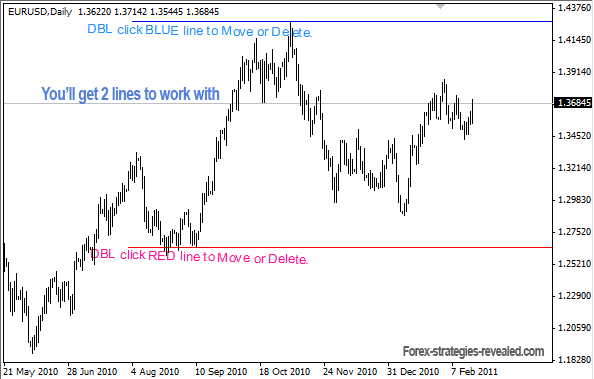
Step 2: Adjust the lines the way you need. That's it.
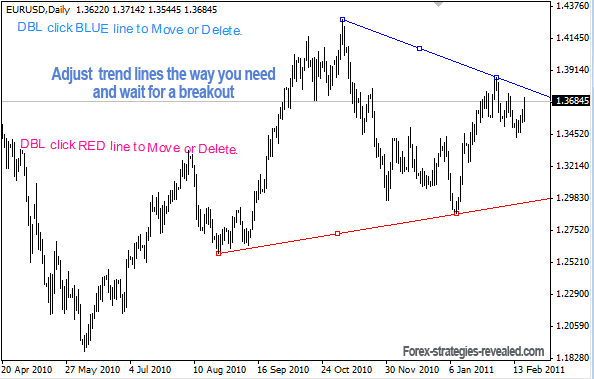
Step 3: Now, you can leave the chart and come back when you receive an alert.
For illustration purposes, let's quickly set it up on 5 minute chart:
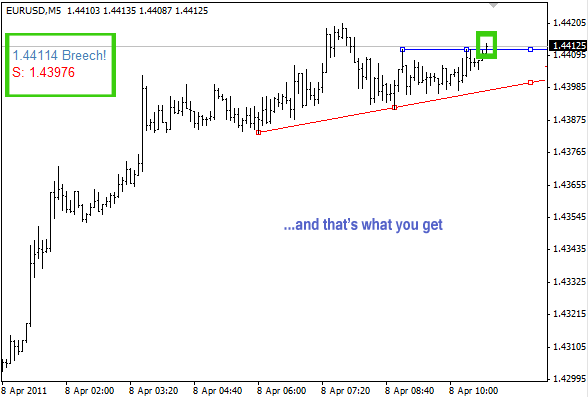
#2 TrendMeLeaveMe.mq4
This is an Expert Adviser, which will automatically open Buy Stop and Sell Stop orders upon the trend line breakout. It doesn't draw trend lines for you, instead it uses Your trend lines.
The file should be copied to /Experts folder in MT4.
Step 1: Draw trend lines manually the way you need & want them.
Step 2: Add an Expert Advisor to your chart, make sure it's a smiley face in the top right corner (to get that go to the Expert Advisor properties and activate the check box "Allow live trading").
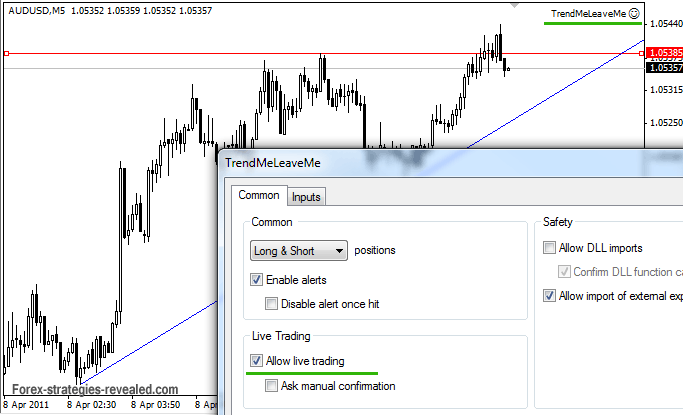
Step 3: Time to rename your trendlines so that the Expert will "recognize them".
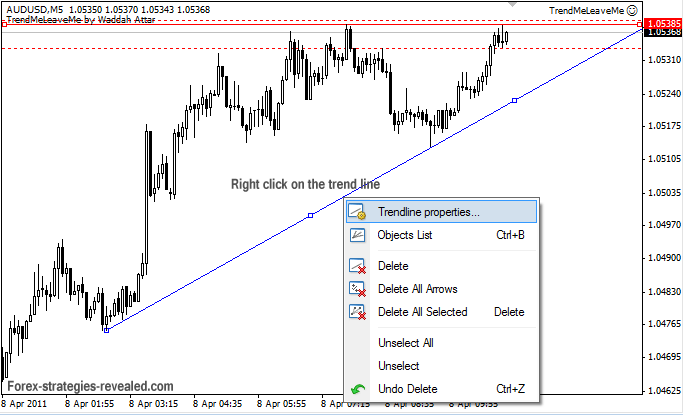
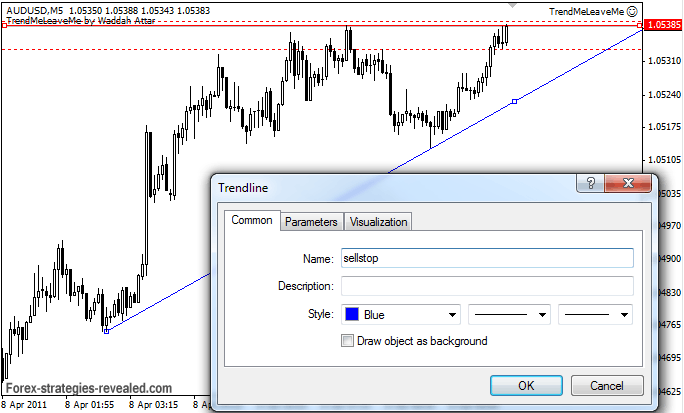
Upper trendline - name it buystop
Lower tendline - name it sellstop
Notice how the lines change = get extra levels above and below them. This means you've done it right.
How the EA works:
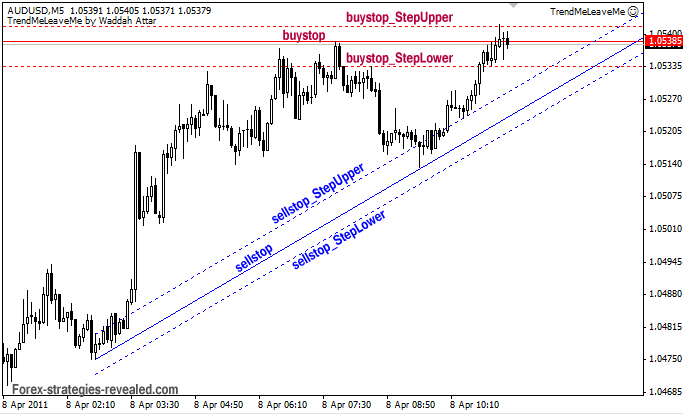
When price enter area between your buystop trend and BuyStop_StepLower, expert will open buystop order at Price BuyStop_StepUpper. When price enter area between your sellstop trend and SellStop_StepUpper, expert will open sellstop order at Price SellStop_StepLower.
The expert will always modify OpenPrice to both orders when the price walks with the trends Until Price goes out Previuos area.
Step 4: Now you can go to Expert Advisor properties and change some parameters if needed:
BuyStop_StepUpper, BuyStop_StepLower, SellStop_StepUpper and SellStop_StepLower.
You can set BuyStop_StopLoss, BuyStop_Takeprofit and BuyStop_Lot to buystop. You can set SellStop_StopLoss, SellStop_Takeprofit and SellStop_Lot to sellstop.
Happy trading!
Edward Revy,
http://forex-strategies-revealed.com/
Copyright © Forex Strategies Revealed




















I actually tried to use it today. I inserted it in UsdJpy and it appeared beautifully as described above. Then when I wanted to set it up on other charts in the same platform, it returned "Object name, buystop has been used" as well as "Object name sellstop has been used". does it mean it can only be used once in a platform.
Thanks.
Uzendu.
Hello everyone,
Need help. Please tell me how to get it work on multiple charts?
Hi,
Just loaded up the ea and I'm getting in the upper left hand corner "Top alert=off (Blue line deleted) Bottom alert=off (Red line deleted) The top alert is in blue print and the bottom alert is in red print. Also, I only get one additional line top and bottom on my chart, not the extra two shown in the instructions. Any input would be helpful. Thanks,
iv been playing with ur system and so far its ok...but can't the trendlines redraw themselves automatically?
so far its been working well for me...profit making system...cool
very2 good effort..tqvm Edwards !
Hi everyone,
the problem is, I don't know how to solve this, as I'm not good at coding.. I'm very sorry.
If someone finds a better version, I would appreciate if you share it with us.
Best regards,
Edward
Hi all,
I would like to know how modify the expert ?I want that it open position only based when price closed.Could you help me please?
Thanks
Thanks Ed. the probelm I have now is to get it to open a position. The stops gets past without any trade being opened. What could be wrong?
William
Hi William,
So the downloading part is behind. (Right click + Save as...)
The price has to move a bit (a tick or two) for an EA to respond.
Kind regards,
Edward
Edward,
Everything checks out but i dont see the extra levels above and below the trend line?
What am i doing wrong?
William
Hi Edward
I am trying to download trendmeleave me but when i click it opens a text code file, is that what i should copy and paste on the expert folder? please run me through what to do.
Regards,
William
Hi Henry,
I'm checking it at the moment and so far it works fine. I'll leave it till evening to confirm that it places orders correctly.
Best regards,
Edward
Buy stop is triggered and later was filled.
Also, I forgot to add: if you trade with 5 decimal prices, your defaul TP = 500 instead of 50; and SL = 300 instead of 30. Same for the rest of the parameters, except for the lot size.
Best regards,
Edward
Hi Edward,
I have the same problem as Amine when using "Trendmeleaveme" EA.
I follow exactly as guides posted.
1) I download EA to expert folder
2) Open MT4 platform
3) Open the chart
4) I draw manually Up & Down trendlines
5) Drag EA to the chart
6) Turn on Expert Advisor (I see smiling face)
7) Right click on Up trendline, go to properties
then change its name to BUYSTOP
8) Right click on Down trendline, go to properties
then change its name to SellSTOP
However, when the price goes to buystop trend and BuyStop_StepLower AREA(or sellstop trend and SellStop_StepUpper Area), the expert won't open buystop/sellstop order.
Something wrong ???
Henry
Post new comment